ターミナルソフトから接続
前回はVagrantからVirtualBoxの仮想マシンを構築して、Ubuntu Linuxの仮想マシンを起動することに成功しました、。
今回は作業の効率を考えて、慣れ親しんだターミナルソフト(RLogin)から接続する方法を模索してみたいと思います。
まずは仮想マシンを起動します。
> vagrant up --no-provision ↵
Bringing machine 'default' up with 'virtualbox' provider...
==> default: Checking if box 'ubuntu/disco64' version '20190816.0.0' is up to date...
==> default: A newer version of the box 'ubuntu/disco64' for provider 'virtualbox' is
==> default: available! You currently have version '20190816.0.0'. The latest is version
==> default: '20190819.0.0'. Run `vagrant box update` to update.
==> default: Clearing any previously set forwarded ports...
==> default: Clearing any previously set network interfaces...
==> default: Preparing network interfaces based on configuration...
default: Adapter 1: nat
==> default: Forwarding ports...
default: 22 (guest) => 2222 (host) (adapter 1)
==> default: Running 'pre-boot' VM customizations...
==> default: Booting VM...
==> default: Waiting for machine to boot. This may take a few minutes...
default: SSH address: 127.0.0.1:2222
default: SSH username: vagrant
default: SSH auth method: private key
==> default: Machine booted and ready!
==> default: Checking for guest additions in VM...
==> default: Mounting shared folders...
default: /vagrant => E:/MyDocuments/Project/Python/vagrant_test
==> default: Machine not provisioned because `--no-provision` is specified.
>
SSHの情報を確認します。
> vagrant ssh-config ↵ Host default HostName 127.0.0.1 User vagrant Port 2222 UserKnownHostsFile /dev/null StrictHostKeyChecking no PasswordAuthentication no IdentityFile E:/MyDocuments/Project/Python/vagrant_test/.vagrant/machines/default/virtualbox/private_key IdentitiesOnly yes LogLevel FATAL >
これらの情報を設定して、接続を試みます。
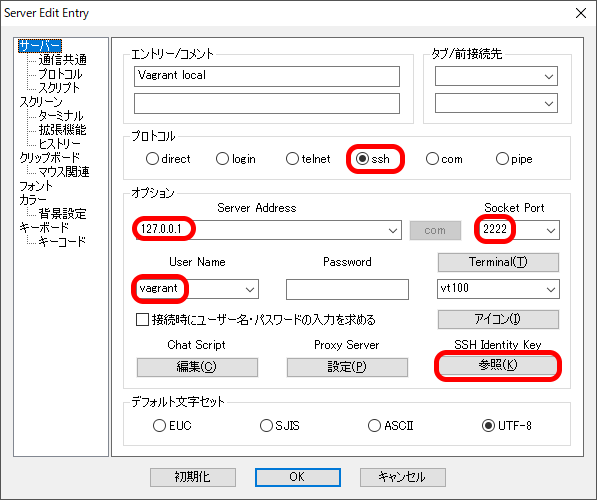
かなり違和感を感じつつも[Server Address]に127.0.0.1、[Socket Port]に2222を指定します。
[SSH Identity Key]にE:/MyDocuments/Project/Python/vagrant_test/.vagrant/machines/default/virtualbox/private_keyを指定します。
たぶんこれで接続できるだろうと想像して、接続の操作に進みます。
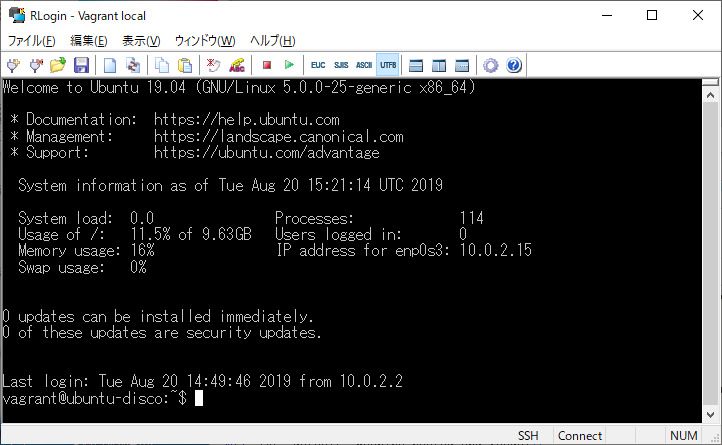
無事接続できました。